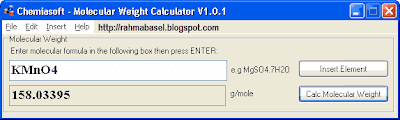Takeaway: Gina Smith surveyed enterprise tech pros about their intentions regarding Windows 8. The reaction was less than enthusiastic.
We surveyed 50 tech pros via Google plus, as well as 15 tech pros from large enterprises at
the geek site I run about whether they were gearing up for a Windows 8 switch.
Out of 50 tech pros I interviewed at enterprises around the world, 41 said they had no plans to bring in Windows 8 because of learning curve issues. Many are racing to upgrade XP systems to Windows 7 now and Windows 7 sales are as brisk, or brisker, than ever - the opposite of what typically happens before a major OS release comes out.
The move is on
But there is nothing usual about this. There appears to be a massive move to upgrade Windows XP based PCs in the enterprise - MS sold 70 million Windows 7 licenses in just the last quarter - and avoid the huge UI change involving tiles designed more for mobile devices than desktops.

Credit: Ant Pruitt for aNewDomain.net
Consider too that Microsoft announced it would stop supporting Windows XP, that stable and much beloved OS, come April 2014. And there are more options than ever in open systems and enterprise offerings from Google and Apple, to boot.
“I think Windows 8 will make Vista look like a champ,” Santa Monica tech pro Luis Levy told me.
That’s a scary thought. Is Windows 8 destined to become the Vista of 2012? Really?
Not out of the realm of possibility.
Tech pro
Patrick He says no Windows 8 for his enterprise - no way, no how, and not now, definitely. “We’ll (likely) stick with 2008/sbs2011 for the near future. Mostly because we’re (only now) finally convincing (the enterprise) to move to the new-fangled system and even then we’re having resistance.”
We provide IT services to SMBs and a lot of them look at what they’ve got and say “It works.” So I don’t need to spend the cash. As far as desktop users (in that enterprise) go, most don’t want Windows 7 because they’re used to XP - and some have software that hasn’t been updated in years,” He added.
For most of the enterprise he works at, he added, the new UI and features in “Windows 8 would be almost too much of a culture shock.
Tech pro Patrick Hegyes of Indianapolis pointed out, “On the desktop side, even most of the people I try converting to Windows 7 are reluctant since the UI is different from XP. With Windows 8 it’s completely different” again.
For Hegyes, if the decision to go to Windows 8 is ever made, it’ll happen after “users get their laptops and PCs at home on Windows 8, adjust to (the UI) there. Then I can move them forward when they’re comfortable,” Hegyes said.
In the Business Insider, +Julie Ort compared the barrier to learning the new Win 8 UI on desktops to “Ben and Jerry’s discontinuing Cherries Garcia ice cream and trying to get everyone to switch to Greek yogurt - even while Cherry Garcia is still flying off the shelves. Yeah, Greek yogurt is all the rage right now in dairy delights, but you can’t really force (it) down the throats of people who prefer ice cream.”
Mitesh Shah, a tech pro in Ahmedabad, India, spoke most harshly. “No Microsoft product is allowed in our network. The reason behind this decision is we think we can fix our servers in Linux much easier. Like suppose there are some situations where we can fix our servers by modify some system files, I can modify Linux system files and release my patches online so other Linux users can read my patches and help me to make these patches more useful,” he said.
Adding, “For the people I personally advise and help with their IT infrastructure, we will probably stick with 2008/sbs2011 for the foreseeable future. I am just now convincing them to switch to the current system since their 2003 installations have worked up until this point. A lot of people I help don’t have the budget to switch to a new OS just yet.”
Microsoft is set to stop supporting Windows XP, an early 2000 era pre Vista OS that is stable and still has a loyal following. Its push now into the enterprise is with ARM tablets running Windows 8. With no Outlook, will it work?

Ant Pruitt for aNewDomain.net
Road less traveled
Colorado Springs systems admin and tech pro
Eric Beehler is taking a ride down that Microsoft avenue, one of only eight IT pros I spoke to who also plan Windows 8 adoption, though they’re not sure how or when. Windows 8 on tablets is the big enterprise play that attracts Beehler.
“I think my first target for 2012 server will be for core Windows services like file servers and domain controllers. For Windows 8, tablets will likely be first in a specific use case scenario, especially where people didn’t like a Citrix solution on an iPad. Desktops will be Windows 7 for a while.”
And Windows 8 does have its fans among the gang I spoke with.
Alexander Genato, a tech pro in TK, said “actually like it and am still using the consumer preview on one of my old laptops. I probably won’t upgrade most of my old gadgets to Win 8 but will on my newer devices. (Personally) I will probably buy in on some new touch friendly device. It looked weird at first, but it gets you hooked on its UI after a few days.”
He added: “This is also the big risk. People generally tend to hate change.”
Outlook
No kidding. Consider Outlook - or the lack thereof - on ARM based Windows 8 tablets. What is up with that?
The fact that ARM-based tablets - like the small-screened Microsoft Surface - are at all hobbled doesn’t bode well. Microsoft needs to get great apps for Windows 8 out there and court these enterprises. The Microsoft decision is no longer a slam dunk. Far from it; stay tuned.